개발공부일지
NodeJS - 기초 본문
목차
1. NodeJS 정의
2. NodeJS 내장기능
3. global
4. "REPL"
5. 모듈 Module
6. process
1. NodeJS 정의
- 공식문서에 따르면 V8 javascript엔진을 기반으로 구축된 javascript 런타임이라고한다.
- 내 컴퓨터에 있는 자원을 사용하기 위해서 (파일조작이 가능한지)
- 브라우저 런타임은 파일을 읽고 쓰는 능력이 없어서 파일입출력이 안되는데 nodejs는 파일입출력이 가능하다.
→ 그래서 서버도 만들수있다.
2. NodeJS 내장 기능
- this (global)
- Module 모듈
- process
- os
- path
- url , querystring
- fs
3. global
- 브라우저에서 this는 전역객체가 window가 나오고
- NodeJS에서 this하면 전역객체가 global이 나온다.
→ localtion.herf, document.querySelector 등 익숙하게 사용했던 window객체들을 NodeJS에서 사용X
<ref *1> Object [global] {
global: [Circular *1],
queueMicrotask: [Function: queueMicrotask],
clearImmediate: [Function: clearImmediate],
setImmediate: [Function: setImmediate] {
[Symbol(nodejs.util.promisify.custom)]: [Getter]
},
structuredClone: [Function: structuredClone],
clearInterval: [Function: clearInterval],
clearTimeout: [Function: clearTimeout],
setInterval: [Function: setInterval],
setTimeout: [Function: setTimeout] {
[Symbol(nodejs.util.promisify.custom)]: [Getter]
},
atob: [Function: atob],
btoa: [Function: btoa],
performance: Performance {
nodeTiming: PerformanceNodeTiming {
name: 'node',
entryType: 'node',
startTime: 0,
duration: 50.35470000002533,
nodeStart: 1.6211000001057982,
v8Start: 3.775499999523163,
bootstrapComplete: 27.741100000217557,
environment: 10.384499999694526,
loopStart: -1,
loopExit: -1,
idleTime: 0
},
timeOrigin: 1692928259736.035
},
fetch: [AsyncFunction: fetch]
}
4. REPL
R : Read (읽고)
E : Evaluate (평가하고)
P : Print (출력하고)
L : Loop (반복하고)

*** 001.js 파일 실행하기
cd nodejs
ls
node 001.js- 001.js 파일을 읽고 평가하고 실행되고 끝이난다.
- 그런데 작업할때 여러 파일을 쪼개서 사용하니까 모듈이 필요하다.
5. 모듈(Module)
- 하나의 프로세스안에서 다른 파일을 실행해서 결과물을 가져와 사용할수있는것!
→ 내가 실행한 파일만 실행된다!
- NodeJS에는 commonjs 모듈 시스템이있다!
★ commonjs keyword
- module.exports
- require(파일이름)
모듈활용예시 ① 숫자를 넣을 때
// 001.js 파일
const a = require("./002.js");
const blockX = 10;
console.log(blockX + a);// 002.js 파일
const a = 10;
console.log(a);
module.exports = a;
- 001.js 파일을 실행하는 명령을 했고, 파일을 읽어내려가는중에 require(./002.js) 를 보고 002.js 평가를 한다.
- a에 10을 할당하고 console 10을 출력하고, a을 내보내서 가져온다.
- 그래서 blockX+a (10+10) 계산된 20이 출력된다.
모듈활용예시 ② 객체에 함수값을 넣을 때
// 003.js 파일
exports.sum1 = (a, b) => a + b;
exports.sum10 = (a) => a + 10;// 004.js 파일
const a = require("./003"); // {}
console.log(a); // {a:10, sum1:function, sum10:function}
const b = a.sum10(10);
console.log(b); // 20
모듈활용예시 ③ 실수로 module 입력하지못했을때
// 005.js 파일
const b = 10;// 006.js 파일
const a = require("./005");
console.log(a);
6. process 라는 내장객체
console.log(process.version); // v18.17.1
console.log(process.arch); //x64
console.log(process.platform); // linux
console.log(process.pid); // process id 2092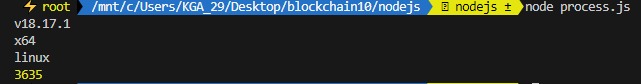
리눅스에서 작업관리자 보기
ps -ef
ps -ef | grep node
sudo kill -9 [pid입력]
# 프로세스 끄는것
node process.js &
# 다시 실행시키는 방법
setInterval(() => {
console.log("실행되나?", process.pid);
}, 1000);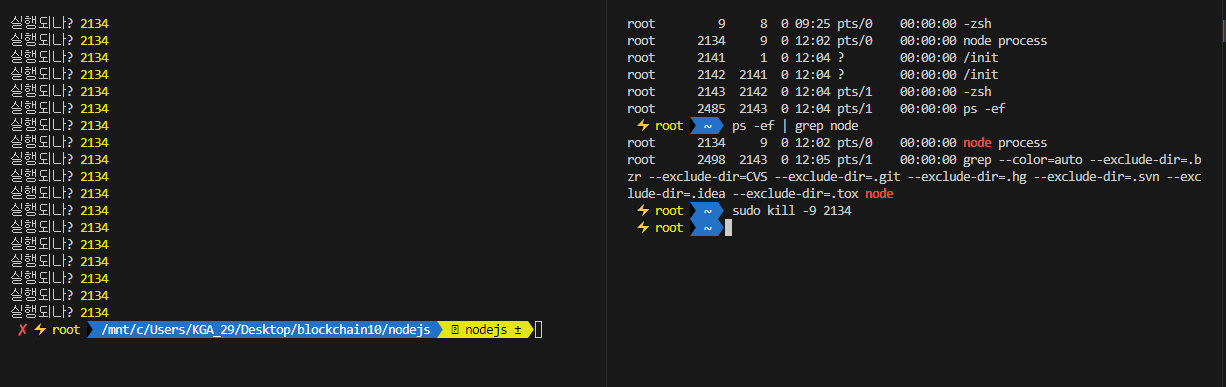
※ NodeJS 목표!!
- 웹서버를 만들수있는 사람
- 데이터베이스를 이해할수있는 사람
- 네트워크를 어느정도 이해되는 사람
※ NodeJS 공식문서 참고하기 ( commonjs 모듈시스템 )
https://nodejs.org/dist/latest-v18.x/docs/api/modules.html
※ 터미널에서 node 입력하면 들어가지고 ctrl C 두번 누르면 나가진다!
※ 순환참조라고해서 무한루프가 되는 말이 안되는 코드를 적었을경우 NodeJS가 한번 실행한 결과물을 메모리에 저장해두었다가 보여준다고한다! 나중에 언제 이슈가 생길지 모르니까 사용하지 않기로
// a.js 파일
const b = require("./b.js");
console.log(b);
module.exports = { name: "boram" };// b.js 파일
const a = require("./a.js");
console.log(a);
module.exports = { name: "guniee" };
※ 리눅스용어는 외우기!
※ foreground,background
- 내가 보고있을때만 실행하는건 foreground
- 내가 안보고있을때 실행하는건 background
라고 이해해두기!!!
'NodeJS' 카테고리의 다른 글
| NodeJS - Response Message class문법으로 만들기 (0) | 2023.09.07 |
|---|---|
| NodeJS - net 모듈을 사용해서 TCP 구현 (0) | 2023.08.31 |
| NodeJS - network, OSI 7계층, host, 프로토콜, port (0) | 2023.08.30 |
| NodeJS - 진수 / Buffer(내장모듈) / writeStream (0) | 2023.08.29 |
| NodeJS - 내장 모듈, fs, path, readFile, writeFile / 외장 모듈, NPM, dotenv (0) | 2023.08.28 |

