개발공부일지
Github - Repositories, token, 본문
목차
1. 원격저장소란?
2. Repositories 만들기
3. 실습
1. 원격저장소란?
- 작업하던 로컬 컴퓨터가 고장나거나 복구할수없을때 커밋들을 되찾을수없는데 usb에 저장해놓은게 아니라면, 원격저장소에 저장해두어 사용한다.
- 원격 저장소는 내가 작업한 커밋을 올려두는곳
- 나의 모든 커밋을 보내는 행위
- main 브랜치에 바로 커밋하지않고, 브랜치를 따로 만들어서 거기에서 작업한다.
- 작업 후에 main에서 작업한 브랜치를 merge해준다.
- git을 저장하는 원격저장소로 github를 사용
GitHub: Let’s build from here
GitHub is where over 100 million developers shape the future of software, together. Contribute to the open source community, manage your Git repositories, review code like a pro, track bugs and fea...
github.com
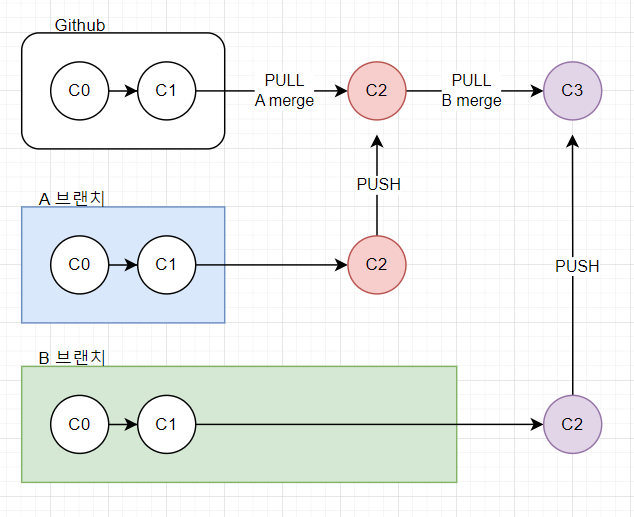
2. Repositories 만들기
① Repo에 commit 올리기 (WSL2를 사용해서)
- 내가 만든 저장소는 나만 올려야한다!
- 내가 나임을 증명하기
- github ID/PW : 보안적으로 취약함 (github는 통신), 이제 사용하지않아
- github사이트에서 setting → develop settings → Tokens(classic)
② 내가 나임을 증명하는 방법으로 Token을 사용
- 토큰이란 임의의 키값이다.
- 사람이 외울수없는 정도의 길이로 이루어져있음
- 토큰별로 설정을 할수도 있다! (교수님은 컴퓨터 마다 토큰이 있다고하심)
- 토큰은 만료기간 설정과 권한 설정을 할수있다 → 보안강화
③ 토큰 저장
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
- 이 토큰을 저장하는 공간이 `OS`마다 존재한다.
→ MAC keychain , WINDOW 자격증명 (window는 까다로워)
- git 자체에서도 저장하는 공간이 존재한다.
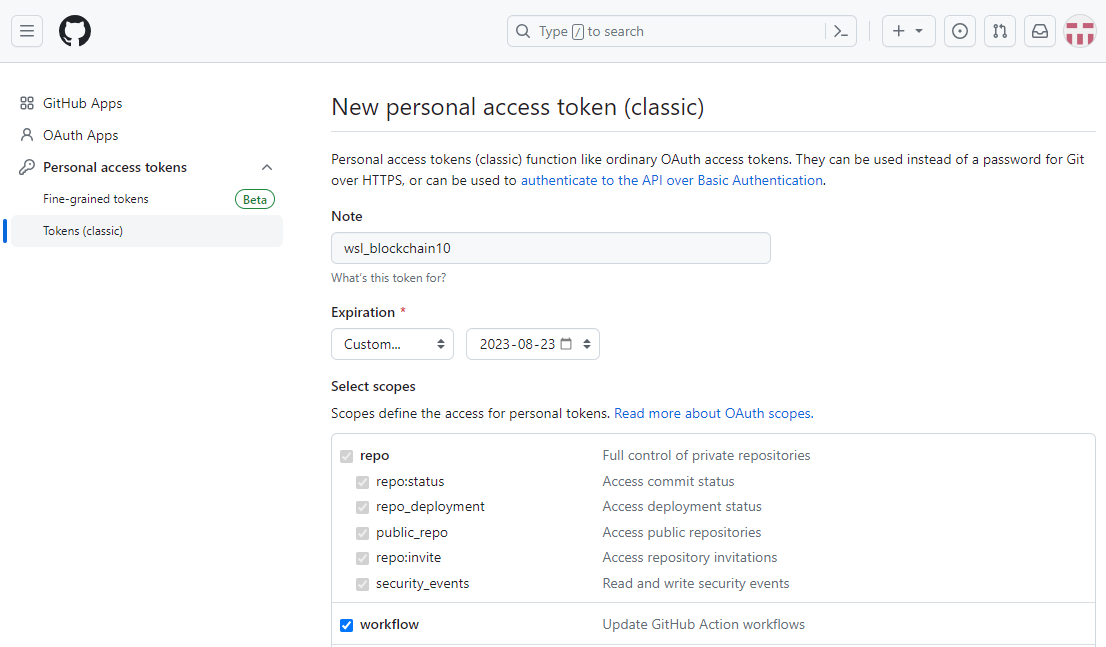
**** github 자격증명 추가하기 (window)
cd ~
mkdir github
cd github
git config --list
git config --global credential.helper "/mnt/c/Program\ Files/Git/mingw64/bin/git-credential-manager-core.exe"
## github connection
https://github.com/kimboram22/code.git
git init
echo "# code" >> README.md
#파일을 만들면서 내보낸다
echo "# 저장소입니다" >> README.md
cat README.md
git remote add origin https://github.com/kimboram22/code.git
# 오리진은 그냥 주소의 이름을 오리진이라고 하겠다는 것 aa라고 해도 상관없다.
# 내 로컬저장소에서 remote를 추가할건데 이름은 오리진이고 주소를 알려주는것
git remote add aa https://github.com/kimboram22/code.git
git remote
git push aa main명령어
- git remote : 원격저장소에 연결하는것
- git push : 원격저장소에 올리는것
- git pull : 내 로컬에 .git 디렉토리가 있을 때, 원격저장소에서 가져오는 것
- git clone : 저장소에 있는 전부를 그대로 가져오는 것 (모든 커밋 내용을 받는것)
3. 실습
1. 내가 작업하는 것 view, delete
2. feature/board/view와 feature/board/delete 브랜치를 만들고 작업
3. 작업한것을 push하고 main에서 pull 하고 merge한다음 push
#main에서
git branch feature/board/view
git branch feature/board/delete
git switch feature/board/delete
#delete애서
vi delete.json
git add delete.json
git commit -m "feat: delete.json 설정"
git push origin feature/board/delete
git switch main
#main에서
git pull origin main
git merge feature/board/delete
git push origin main
git switch feture/board/view
#view에서
vi view.json
git add view.json
git commit -m "feat: view.json 설정"
vi view.json
git add view.json
git commit -m "fix: view.json 수정"
git push origin feature/board/view
git switch main
#main에서
git pull origin main
git merge feature/board/view
git push origin main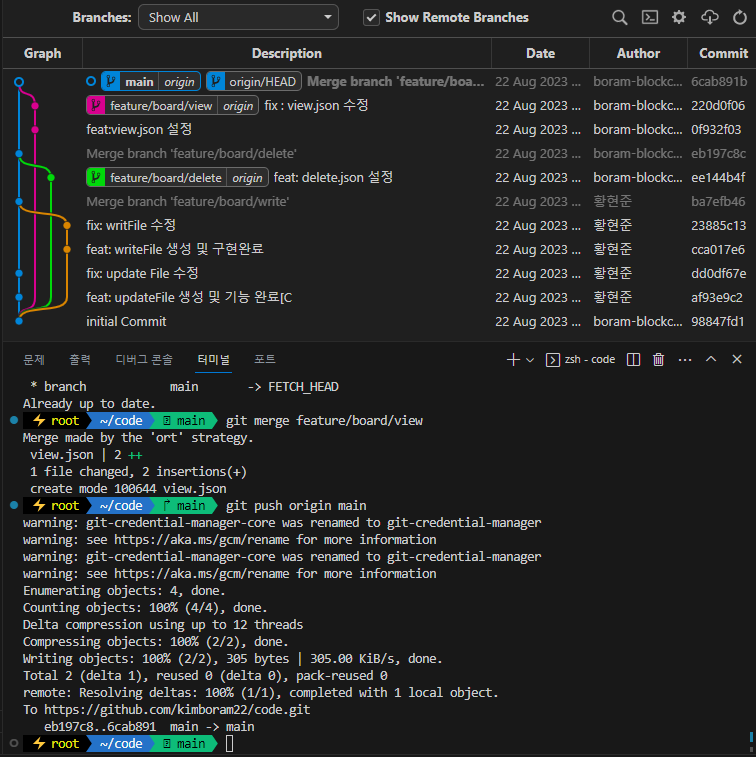
※ 토큰 처음 만들때 알려주는 번호 복사해두기! (처음 만들었을때만 알려줘서 까먹었다면 그냥 토큰 다시 만들기로!!)
※ 원격 브랜치 삭제하기 (강제로 삭제할때는 -D)
git push [원격 저장소 이름] -d [원격 브랜치 이름]※ git reset --hard [커밋해시값]
※ window 파일경로에서 \ 역슬래시 주의!!!
`C:\Program Files\Git\mingw64\bin\git-credential-manager-core.exe`
리눅스에서 "/mnt/c/Program\ Files/Git/mingw64/bin/git-credential-manager-core.exe"
'ETC' 카테고리의 다른 글
| Github - Pull requests, forks (0) | 2023.08.23 |
|---|---|
| Git ② - Branch, merge, rebase (0) | 2023.08.21 |
| Git ① - git workflow, git add, git commit (0) | 2023.08.18 |
| Linux ② - User , Shell, Process, Package Manager (1) | 2023.08.17 |
| AWS , PuTTY , FileZilla, apache (0) | 2023.08.16 |
