개발공부일지
Git ② - Branch, merge, rebase 본문
목차
1. Branch 만들기
2. branch 합치기
① merge
② rebase
3. Learn Git Branchig
1. branch 만들기
git branch [만들 브랜치 이름]
git branch develop
#새로 만든 branch 이동하기
git switch develop

※branch 옵션
# 브랜치를 생성함과 동시에 이동하는 옵션
git switch -c feature/board
git switch -c hoifix/board
# 브랜치 삭제
git branch -d hotfix/board
# 브랜치 이름 바꾸기 move
git branch -m feature/board feature/comment
2. branch 합치기
① merge
git merge [브랜치명]
- branch develop과 feature/comment를 합치는 경우
- 병합 이슈가 없다면 commit이 만들어지고 끝이난다.
- 만약 merge conflict이 생긴다면, 커밋이 만들어지지 않고 작업폴더에 이슈를 알려준다.
문제는 직접 본인이 해결한 다음 stating영역에 넣어주고, git merge --continue 를 해주어야 한다.
- merge를 하면 commit이 하나 더 생겨난다.
② rebase
git rebase [브랜치명]- branch develop과 master를 합치는경우
- rebase는 줄기가 사라지면서 한줄로 합쳐지게된다.
- 주로 브랜치가 많아져 정리가 필요할때 rebase를 사용한다.
- rebase -i 옵션
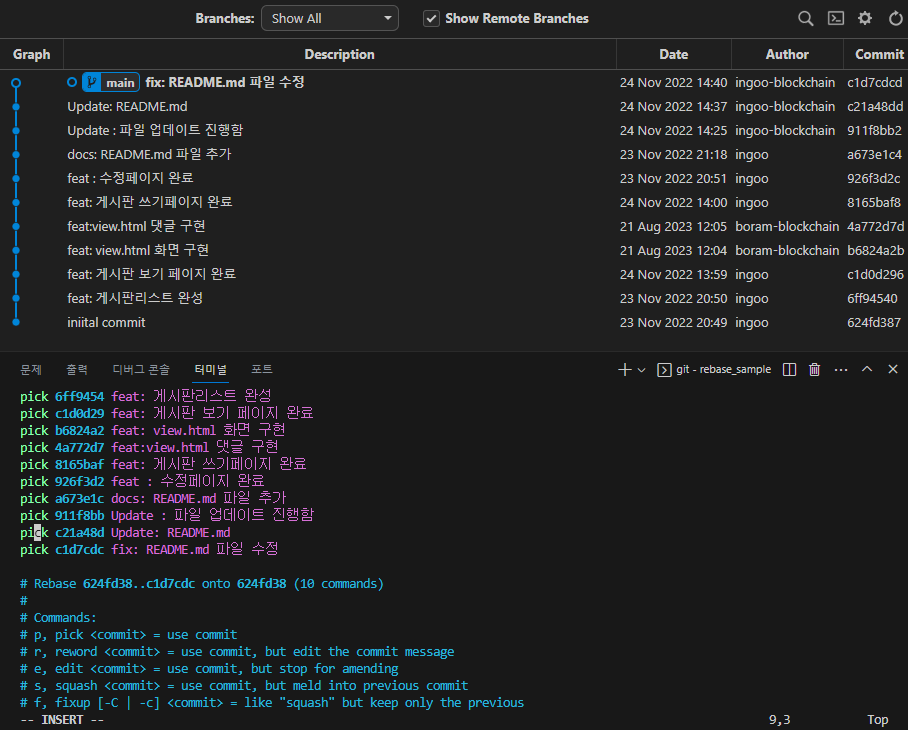
※ 명령어
- p, pick : 커밋 그대로 사용하기
- r, reword : 커밋 메세지 변경하기
- e, edit : 수정하기
- s, squash : 이전 커밋과 합칠때 사용
3. Learn Git Branchig
# 커밋 갖고놀기1
git rebase -i HEAD~2
git commit --amend
git rebase -i HEAD~2
git branch -f main
# 커밋 갖고놀기2
git switch main
git cherry-pick C2
git switch -f mian HEAD^
git cherry-pick C2 C3
# GIT TAG
git tag v0 C1
git tag v1 C2
git checkout C2
# GIT 묘사 describe
git describe main
v1_2_gC2
-> main에 태그 v1 있고,2는 그태그가 몇 커밋 멀리있는지 알려주고 , 현재해시값C2
태그는 가장 가까운 부모태그를 나타낸다.
# 9천번이 넘는 리베이스
git switch bugFix
git rebase -i main
git switch side
git rebase -i bugFix
git switch another
git rebase -i side
git branch -f main another
or
git rebase main bugFix
git rebase bugFix side
git rebase side another
git rebase another main
# git 다수의 부모
git checkout HEAD~
git checkout HEAD^2
git checkout HEAD~2
= > git checkout HEAD~^2~2
git branch bugWork HEAD~^2~
# 브랜치 스파게티
git rebase main one
git rebase -i two
git rebase one two
git rebase -i three
git branch -f three C2
git switch one
git branch -f one HEAD^
git branch -f three C2
or
git checkout one
git cherry-pick C4 C3 C2
git checkotu two
git cherry-pick C5 C4 C3 C2
git branch -f three C2
※ git init 를 하면 브랜치 하나가 꼭 생성되는데(main or master ) 그곳에 커밋이 쌓이고 있는것!
→ 하나의 프로세스에 스레드가 있는것과 같아
※ git branch 입력하면 *표시로 내가 현재 사용하고있는 branch를 알려준다!
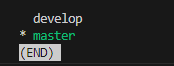
※ git clone 할때 디렉토리 확인하기 (.git 디렉토리 영역에 만들지않기!!!! 주의!!)
git clone https://github.com/ingoo-blockchain/rebase_sample
※ git flow 참고하기
https://techblog.woowahan.com/2553/
'ETC' 카테고리의 다른 글
| Github - Pull requests, forks (0) | 2023.08.23 |
|---|---|
| Github - Repositories, token, (0) | 2023.08.22 |
| Git ① - git workflow, git add, git commit (0) | 2023.08.18 |
| Linux ② - User , Shell, Process, Package Manager (1) | 2023.08.17 |
| AWS , PuTTY , FileZilla, apache (0) | 2023.08.16 |

