개발공부일지
NodeJS - KAKAO LOGIN (추가) 본문
목차
1. 인가코드 받기
2. 토큰 받기
3. 사용자 정보 가져오기
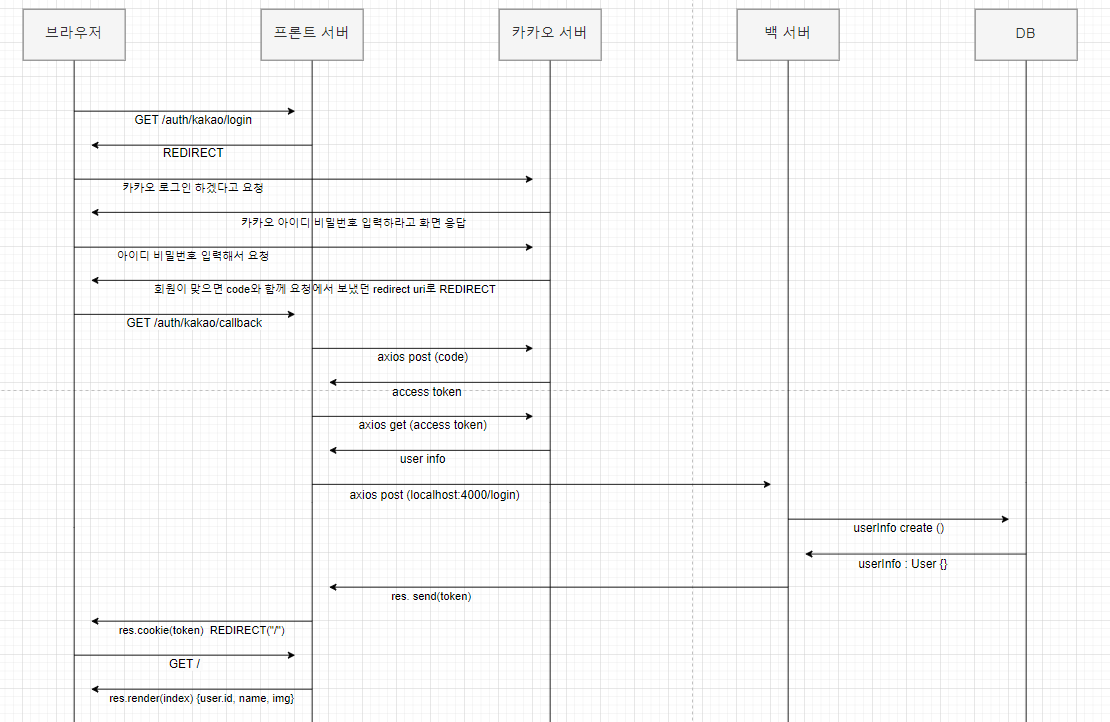
1. 인가코드 받기
GET https://kauth.kakao.com/oauth/authorize?client_id=값&redirect_uri=값&response_type=값app.get("/auth/kakao/login", (req, res, next) => {
try {
const redirectURI = `https://kauth.kakao.com/oauth/authorize?client_id=${REST_API_KEY}&redirect_uri=${KAKAO_REDIRECT_URI}&response_type=code`;
res.redirect(redirectURI);
} catch (e) {
next(e);
}
});- 카카오 로그인으로 '로그인' 하겠다고 요청했을때 카카오서버로 가라고 redirect 되고
- 카카오 서버에 로그인하겠다고 하면 아이디, 비밀번호 입력하는 화면을 응답해주고
- 아이디 비밀번호 입력하고 보내면 카카오서버에서 로그인 성공하면 받을 redirect uri로 REDIRECT해주면서 인가코드를 준다.
{
code: 'codecodcodcodcodcodeeecodeecodee'
}- 코드로 주는것이 OAuth 2.0 의 프로토콜이라고한다.
- 바로 토큰으로 주지않고 휘발되는 코드로 주어서 보안상의 문제 해결(탈취위험성 등등)

- 동의 항목 체크도 했다면
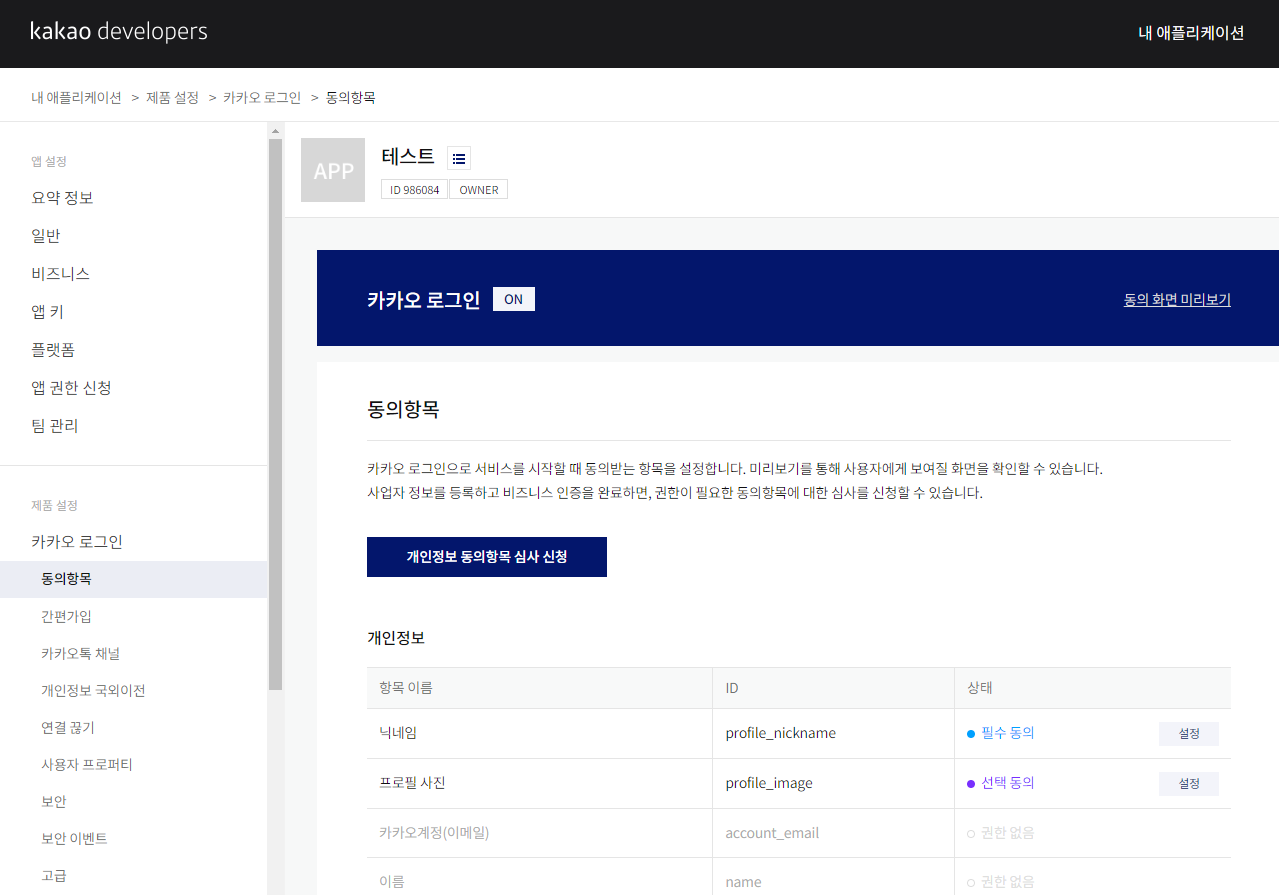

2. 토큰 받기
- 요청하기
POST https://kauth.kakao.com/oauth/token- header
- Content-type: application/x-www-form-urlencoded;charset=utf-8 요청 데이터 타입
- body
- grant_type : String authorization_code로 고정
- client_id : String 앱 REST API 키 [내 애플리케이션] > [앱 키]에서 확인 가능
- redirect_uri : String 인가 코드가 리다이렉트된 URI
- code : String 인가 코드 받기 요청으로 얻은 인가 코드
app.get("/auth/kakao/callback", async (req, res, next) => {
try {
const {code} = req.query;
const host = "https://kauth.kakao.com/oauth/token";
const body = `grant_type=authorization_code&client_id=${REST_API_KEY}&redirect_uri=${KAKAO_REDIRECT_URI}&code=${code}`;
const respones = await axios.post(host, body, {
"Content-type": "application/x-www-form-urlencoded;charset=utf-8",
});
console.log(respones);
res.send();
} catch (e) {
next(e);
}
});- redirect uri 주소였던 /auth/kakao/callback 으로 다시 요청을 보내는데
- 이걸 받은 프론트 서버는 카카오서버에 요청으로 받았던 인가코드와 함께 토큰을 달라고 요청한다.
- 요청받은 카카오서버는 코드확인을하고 맞다면 access-token을 응답해준다.
data: {
access_token: 'acaccess_tokenceaccess_tokenssaccess_token_token',
token_type: 'bearer',
refresh_token: 'refrrefresh_tokenesh_tokrrefresh_tokenefresh_tokenen',
expires_in: 21599,
refresh_token_expires_in: 5183999
}
3. 사용자 정보 가져오기
- access token을 받았다면 한번더 요청을 보내야한다.
GET https://kapi.kakao.com/v2/user/me- 요청한 사람이 나임을 증명할수있게 header에 Authorization: 에 access token을 넣어서 요청을 보낸다!
const { data: {access_token} } = respones;
console.log(access_token);
const userinfo = await axios.get("https://kapi.kakao.com/v2/user/me", {
headers: {
"Content-type":
"application/x-www-form-urlencoded;charset=utf-8",
Authorization: `Bearer ${access_token}`,
},
});
console.log(userinfo); data: {
id: ------------,
connected_at: '2023-10-26T04:20:28Z',
properties: {
nickname: '보람',
profile_image: 'http://k.kakaocdn.net/dn/bV1hlA/btswcLS7HUm/img_640x640.jpg',
thumbnail_image: 'http://k.kakaocdn.net/dn/bV1hlA/btswcLS7HUm/img_110x110.jpg'
},
※ 추가로 작업할내용
- 받은 데이터로 필요한 항목 뽑아서 백엔드 서버에 TOKEN 요청하고
- 백엔드는 DB에 SELECT 해본 후 없는 회원이면 INSERT 하고, 프론트서버에 TOKEN을 응답
- 프론트는 받은 토큰을 가지고 SET-COOKIE, redirect로 메인페이지이동을 응답
- 브라우저는 쿠키 여부로 화면을 다르게 보여주기
※ 완성 코드 github
https://github.com/kimboram22/kakao_login
※ 공식문서
https://developers.kakao.com/docs/latest/ko/kakaologin/rest-api
Kakao Developers
카카오 API를 활용하여 다양한 어플리케이션을 개발해보세요. 카카오 로그인, 메시지 보내기, 친구 API, 인공지능 API 등을 제공합니다.
developers.kakao.com
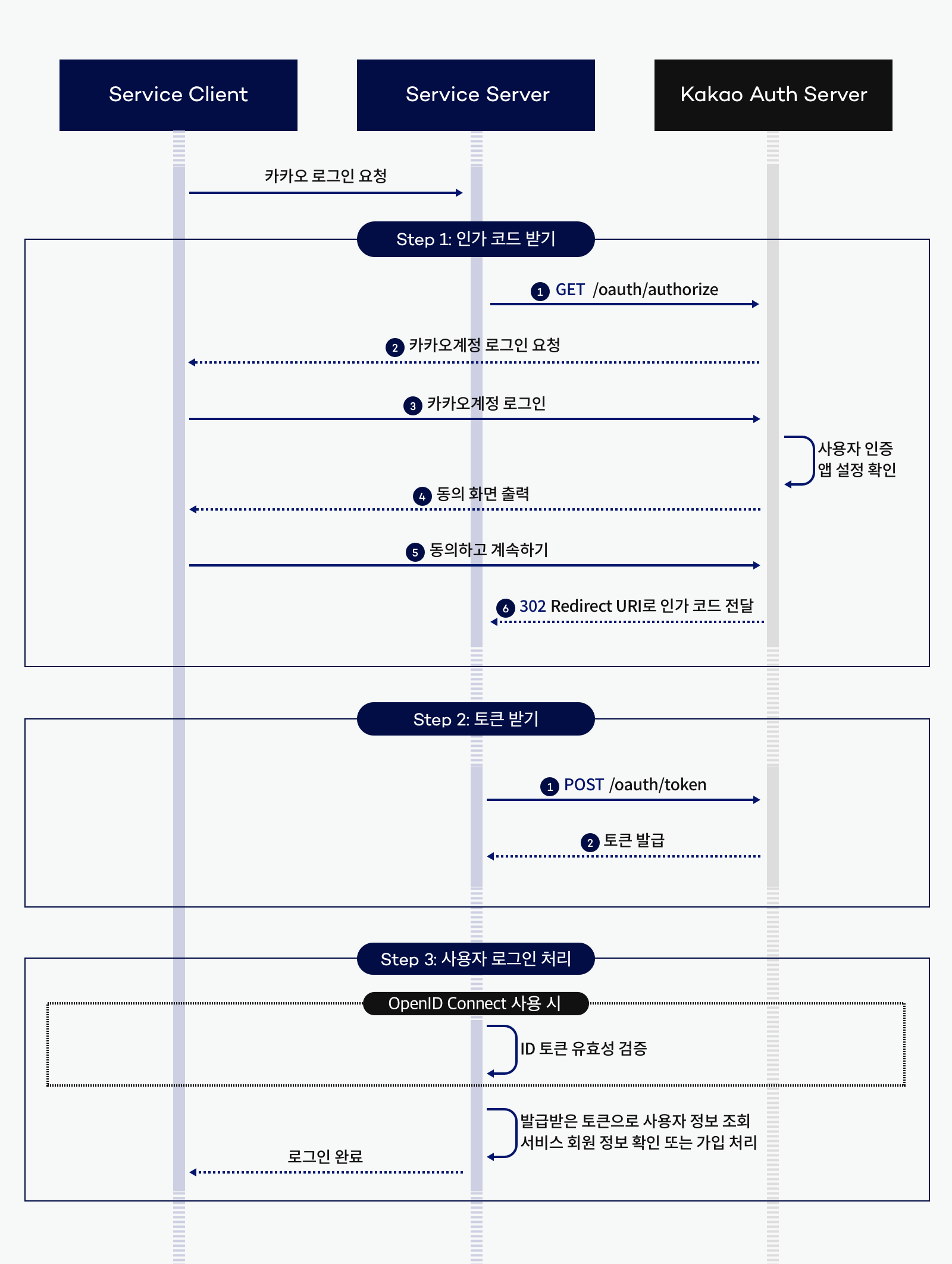
'NodeJS' 카테고리의 다른 글
| NodeJS - WebSocket, CHAT (1) | 2023.10.31 |
|---|---|
| NodeJS - File Upload (0) | 2023.10.30 |
| NodeJS - TDD (0) | 2023.10.25 |
| NodeJS - DTO (0) | 2023.10.24 |
| NodeJS - ORM, Sequelize, User CRUD (1) | 2023.10.23 |


